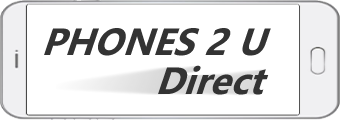While I personally find the Samsung Galaxy Note 7 nearly perfect there are some that lament it launched with Android 6.0 Marshmallow rather than the latest Android 7.0 Nougat. Don’t worry folks, the Note 7 has most of the features of Nougat and a whole lot more.
Android 7.0 Nougat is available now for Nexus devices and as I detailed last week, you can expect productivity improvements on the Google Nexus 6P. Let’s take a look at the list of major new features in Android 7.0 Nougat and see how it compares to what is found on the Galaxy Note 7:
- Refined quick settings buttons: Samsung provides the ability to customize the quick settings on the Note 7, including a cool search bar to find things easily on your phone.
- Clear all option: Samsung provides this and has for quite some time on its devices.
- Multi-window support: Samsung started offering multi-window functionality in 2012 on the Note 2. It continues to be refined and is a great experience on the Note 7, but there are still some limitations on which apps support it. You can also get a pop-up mode on the Note 7 to have a second window in a freeform setup.
- Direct reply notifications: One reason I have always preferred manufacturer phones over Nexus phones was this capability to respond to messages without ever leaving the app I am in. Samsung does this well and has for quite a while.
- Updated settings: Samsung’s settings have been revamped and are easier to use than before, but the settings don’t have the cool status data lines present on the Nexus and in Android 7.0 Nougat.
- Quick multi-tasking: The Alt-Tab functionality on Nougat is slick, but if you use your S Pen and choose to have the Glance shortcut on Air Command then you can toggle between two apps by hovering your S Pen over a floating app thumbnail.
- Blue light filter: Samsung provides this with a manual toggle, sunset to sunrise, and custom timing options.
- Grouped notifications: Android 7.0 wins here since Samsung does not offer this capability.
- Display scaling: This is included on the Note 7 and actually is one option presented to you during initial setup. With small scaling you can fit more on your display and with 5.5 inches of gorgeous screen I’m loving how much I can see in one glance.
- Vulkan graphics APIs: Samsung already offers this and it even works with the Gear VR headset.
As you can see, buying the new Galaxy Note 7 gives you most of what you can find on a Nexus device, and soon a LG V20. The Note 7 is guaranteed to eventually receive an update to Android 7.0 Nougat, but don’t fret as Samsung already offers an experience that rivals a Nougat experience.
Actually, Samsung even offers a few more things you are not likely to find on a Nougat device, including:
- S Pen stylus support for advanced functionality
- Always-on display mode
- Iris scanner for advanced security
- Edge panels for even more efficiency
Honestly, I don’t care if my Note 7 ever gets Android 7.0 Nougat because it already provides me with a superior experience. Sometimes people get too wrapped up in major OS updates when the phone you buy should be able to do all it needs in the state you purchase it. With regular Samsung security updates being provided, Samsung and Google are keeping your device secure as well.
Related ZDNet coverage
Source: http://www.zdnet.com/blog/cell-phones/rss.xml