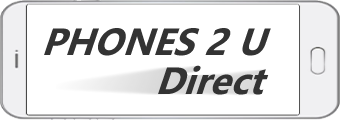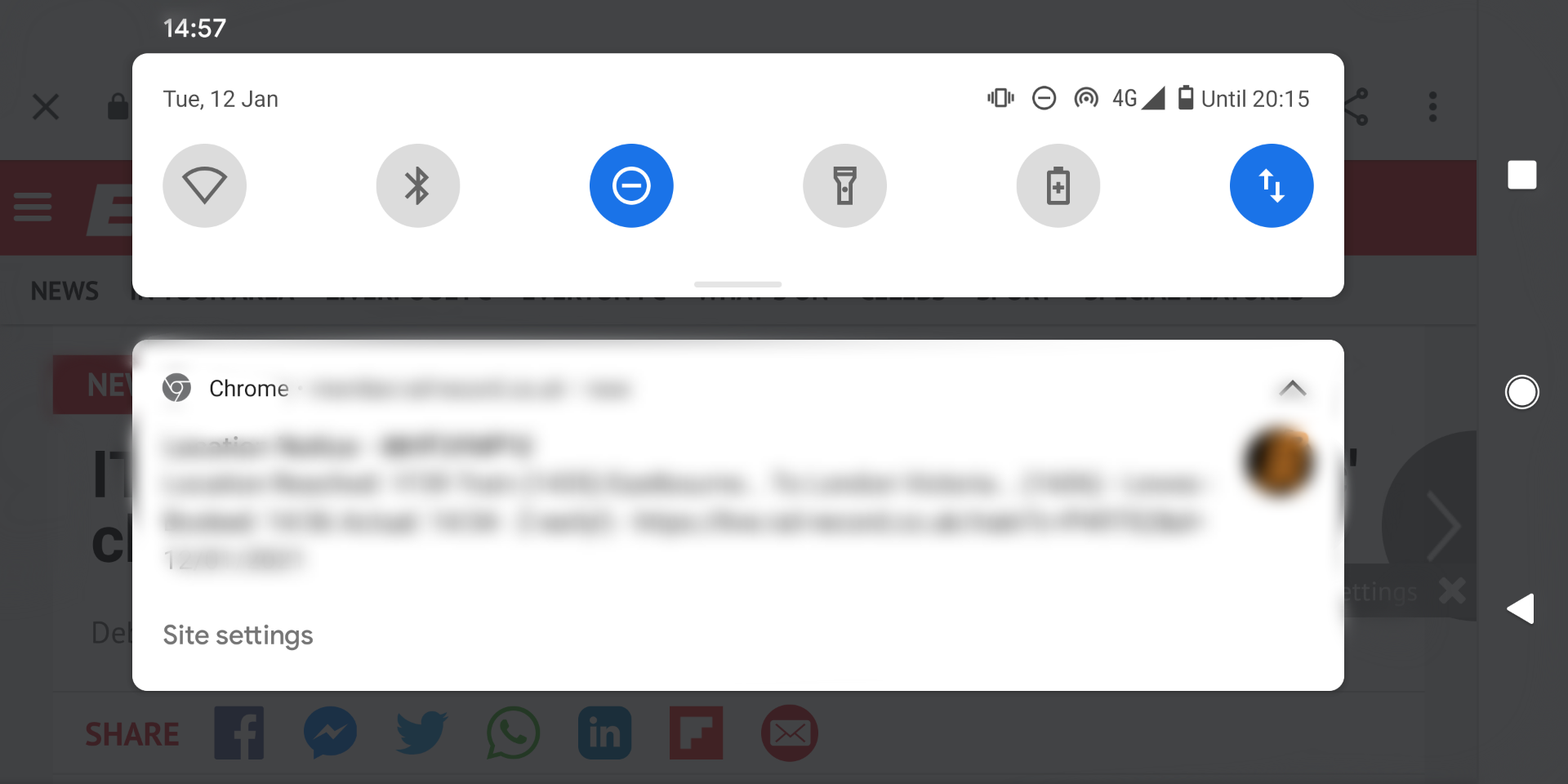What are Push Notifications
Times are changing and so are the methods of reaching your customers. Email still remains one of the leading ways of contacting clients and prospective customers, but so does telephone. With an estimated 3bn smartphone users across the world, companies are seeking the latest ways to pipeline prospective clients.
Push notifications started popping up on devices in 2015. Websites which support push notifications, will prompt users asking them for their permission.
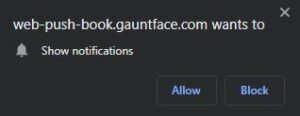
Benefits of Push Notifications
There are a handful of benefits to push notifications. One of the main benefits is that they are free. Where telephone calls and SMS can often cost money, Push Notifications don’t cost a penny, for example with Firebase Cloud Messaging (FCM).
Another benefit, is that they don’t collect any personal information. Unlike SMS and Email, which are subject to GDPR laws, Push simply collects a device / browser token rather than a personally recognisable email or phone number. The notifying website can send a message to that device using that token. The Service Worker, which runs on the client’s browser, can be unregistered or removed and reassigned a different token, invalidating the user’s registration with the notifying website. Simply put, all the website collects is a token and this can be reset and invalidated by the user, simply by clearing their browsing data.
Finally, but by no means the last benefit, is that they’re pretty much instantaneous – on smartphones at least. Many service workers / apps run in the background, which means the user’s phone can be in rest mode (or even turned off), and then when the phone is opened, the notification is there. This is an advantage over email, especially for time-sensitive notifications, because email depends upon the inbox sync frequency and of course, spam filtering.
Drawbacks of Push Notifications
As a marketeer or simply an enthusiast/blog website, you shouldn’t have to worry too much about the drawbacks of push notifications, because you can use them in addition to email, or whatever you previously used. Here are a few negative points about push notifications.
Firstly, they require an internet connection. If a user has battery saver / data saver or a slow / limited connection, the notifications may not arrive.
Another point, is that they rely on the user to keep their device token and browser. If they clear their cookie data, or uninstall and use another browser, you’ve lost them. The token becomes invalidated and they can no longer be reached. So definitely worth maintaining other contact methods such as email / SMS provided they have opted in!
If you’re moving forward with the times, then you need to depend upon your clients to change with the times as well. Because, not all devices support push notifications. In fact, despite being around since 2015, iOS Safari still hasn’t grasped the concept of Push Notifications, which is a shame because a considerable number of web users are on Apple. It’s important to emphasise here that this applies only to Web Push notifications. If you’re an app developer then you shouldn’t have too much trouble. It’s only Safari on iPhones/iPads, and Macbook seems to work fine for web push.
On Desktop (Windows), you do need the browser open (or at least the service running) for notifications to come through.
Conclusion to Push Notifications
So whilst many devices support Push Notifications, you shouldn’t completely depend upon them as equally, they depend on your website/app users to maintain their browser, their browser data, and have a device which supports push notifications.