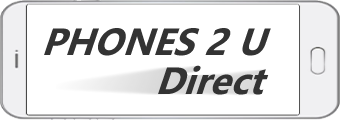Last week OnePlus announced its fourth Android smartphone, the OnePlus 3, and unlike past models the phone was available for purchase to anyone on the same day as the announcement. I immediately ordered one and it arrived yesterday.
After opening up the red and white OnePlus 3 retail box, I was immediately struck by the high quality fit and finish of the aluminum uni-body design. This is the first OnePlus smartphone I’ve purchased, thanks to the previous crazy invite system, and after a day I am extremely impressed.
Specifications of the OnePlus 3 include:
- Processor: Qualcomm Snapdragon 820 2.2 GHz quad-core
- Display: 5.5 inch 1920 x 1080 pixels resolution Optic AMOLED display
- Operating system: Oxygen OS, based on Android 6 Marshmallow
- Cameras: 16 megapixel Sony with f/2.0 aperture and OIS, 8 megapixel front facing camera
- RAM: 6GB
- Storage: 64GB internal
- Sensors: Fingerprint, gyro, accelerometer, proximity, compass
- Connectivity: 802.11 a/b/g/n/ac WiFi, Bluetooth 4.2, NFC, GPS, GLONASS, and NFC
- Battery: 3000 mAh non-removable with super fast Dash Charge
- Dimensions: 152.7 x 74.7 x 7.35 mm and 158 grams
The OnePlus 3 may not stand out from the crowd at first glance, but as I hold it and use it I see elements of other flagships smartphones that are $200 to nearly $500 more expensive. Actually, there are several things I’ve found in the hardware and software that make the $399 OnePlus 3 a very compelling option to consider and I may not be able to go back to paying the high prices for other phones.
Some of these items are in one device or another, but I have yet to see all of these features in a single device like I do on the OnePlus 3. Here’s what I like about it so far:
- Price: The 5.5 inch Apple iPhone 6s Plus cost $850, the Galaxy S7 Edge was priced at $790, and the HTC 10 cost me $599 (I had a $100 coupon). These flagship phones were $200 to $450 more than the OnePlus 3. You can’t talk about the OnePlus 3 without talking about the price. It feels like a much more expensive phone in the hand too.
- Dash Charge: The Dash Charge technology charges the smartphone to about 60 percent in just 30 minutes. The technology is in the charger so that the smartphone shouldn’t heat up much either. In head-to-head testing with HTC’s Quick Charge 3.0, it looks like Dash Charge wins.
- 6GB RAM: This is the first phone shipping with this much available RAM. By default, OnePlus actually throttles back on the RAM with some aggressive management that I understand is designed to balance RAM with battery performance. The folks at XDA Developers, as expected, were quick to figure out a way to modify the RAM management. Report are that there may not be any benefit in altering what OnePlus has in place.
- Customizable quick controls: Most Android phones let you customize these shortcuts on this notification panel, but the HTC 10 does not let you customize anything in this area. OnePlus offers a very stock Android experience with the OnePlus 3.
- Night mode: The latest Apple iPhone models and iOS have Night Shift to make reading the display easier at night. I’ve tried some lame third party Android apps that try to mimic this, but it’s great to see OnePlus integrate this functionality right into the settings. This functionality is coming in Android N, but OnePlus brings it to you now. We also see system-wide dark mode, which is a great bonus too.
- Full button control: You can choose to use the capacitive buttons on either side of the fingerprint scanner/home button or have on-screen buttons appear above this area. You can swap the order of back and recent buttons or keep them in the default position that is the opposite of Samsung. You can customize long and double press actions on the recents, back, and home button. I have the camera launch with a double tap of the home button and This is what HTC needs to do with the HTC 10. The Oxygen OS is quite powerful and seems to be built on lots of customer feedback.
- Standby screen gestures: With the display off, you can choose to have a double tap wake the device, a circle launch the camera, a V launch the flashlight, and control music without ever turning on the display with a two finger swipe.
- Left side ringer switch: Apple has had a ringer switch on the iPhone for ages, but we don’t see this on Android devices. I was pleased to see a ridged physical button on the top left of the OnePlus 3 and will use it daily instead of always having to press the volume buttons to switch profiles.
- LED notification light control: I know there are apps to perform this on Android, but it’s great to see it integrated into the Oxygen OS as it tends to work more reliably with official OnePlus support.
- Price: OK, so I could only come up with nine things after a day. However, I have to again put the price here since you are getting a ton of power at a great price with the OnePlus 3.
I’ve only had my new OnePlus 3 for a day and will continue to use it for at least the next 15 days, that’s the return period, possibly finding even more to like. At $399, it’s a fantastic option for smartphone buyers. As reviewers stated last week, it is the best smartphone you can currently purchase for $399 or less and it honestly feels like a $600+ smartphone.
So far, I would have to say that a device like the OnePlus 3 is going to make me seriously consider whether or not I need to spend twice the price for the latest iPhone or flagship Android phone from one of the major vendors. I don’t know how OnePlus is making much profit off of this smartphone, but if we continue to see such compelling devices at these prices then consumers may finally become familiar with the OnePlus brand.
Source: http://www.zdnet.com/blog/cell-phones/rss.xml