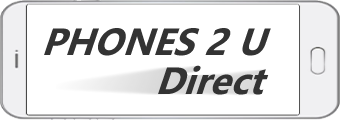After taking a second look at the BlackBerry Priv I became convinced it was a solid device worthy of consideration, especially if efficient communications is important to you. While other high end Android smartphones focus on camera and audio experiences, it’s tough to beat the productivity of the BlackBerry Hub.
Reports show that only 10 percent of Android smartphones are now running Marshmallow. Yesterday, I upgraded the T-Mobile BlackBerry Priv to Marshmallow and am enjoying the benefits found in the upgrade. This software update also includes the June 2016 Google security updates.
Privacy and security
In addition to the physical keyboard, one reason people purchase BlackBerry devices is for enhanced security. A focus of the Marshmallow update is security so Priv owners will find enhanced security elements included with this update.
An update to the DTEK secure app provides you with the ability to control what data is shared and when for specific apps. The Google Marshmallow update also includes specific notification controls for sensors that an app requests access to so these will appear when you first use an app. Unlike past permissions, you won’t get a list of sensors that are never used by the app.
There is a new S/MIME feature in BlackBerry Hub that lets you digitally sign and encrypt emails. I’ve worked on a few projects in the past that required such email security so it’s great to see this integrated into the BlackBerry Priv smartphone.
BlackBerry Hub
One of the primary reasons I purchased another BlackBerry Passport when I first tested the Priv was the BlackBerry Hub. BlackBerry has updated the Hub regularly and with the Marshmallow update we see the addition of Instagram, Slack, Skype, and Pinterest services into the Hub.
The BlackBerry Hub still isn’t as powerful as the version found on BlackBerry 10 due to Android limitations, but it’s a better experience than I have found with any other third party app attempting to consolidate communications.
Keyboard
The physical QWERTY keyboard is a standout feature of the BlackBerry Priv. Like the Passport, I am a fan of the ability to use the keyboard capacitive support for scrolling in apps. With the Marshmallow update, BlackBerry added the ability to swipe between characters on the physical and software keyboards. This means you can slide your finger around the physical keyboard, like you would with Swype or Swiftkey on a software keyboard, to enter words.
BlackBerry already had an excellent word prediction system so it’s interesting to hear that it improved word prediction with this update. Prediction as good as this makes entering text extremely efficient, saving you time and money.
Lastly, BlackBerry added more than 200 emojis with this update. Given the excitement over Apple’s emoji enhancements in iOS 10 yesterday, it seems people use them a lot more than I personally do.
Camera
The camera of the BlackBerry Priv is not as good as you will find on the Samsung S7, LG G5, or HTC 10, but BlackBerry continues to improve it with software updates. This time we see two new video modes added to the camera.
You can now capture cinematic standard video at 24fps in 4K, 1080p, and 720p resolutions. The Priv also now supports 120fps slow motion video. You can actually enjoy captured video at 30fps and apply the slow motion effect after recording the video.
Battery life
I’ve only had the update on the Priv for a day so cannot personally verify that the battery life has been improved. However, the Marshmallow update includes support for Doze and App Standby. I’ve read reports that users are seeing an hour or more of typical usage battery life on the Priv after updating to Marshmallow.
Upgrading to Marshmallow
T-Mobile started rolling out an OTA update yesterday so if you have patience the update should appear for T-Mobile customers sometime over the next week. Verizon customers should already have the update. AT&T Sprint
I don’t have the patience to wait for OTA updates and want all companies to roll out updates like Apple does. Thankfully, there is an alternative manual method to update your BlackBerry Priv. Visit this Crackberry forum to find the link to your Priv autoloader and then visit the BlackBerry support site to find specific instructions on the process.
Unlike past Android update I’ve performed through ADB and command line entry, the process here is quite simple and doesn’t appear to have much risk. It took me about 10 minutes to upgrade to Marshmallow and most of that time was patiently waiting for the Priv to be wiped by the process. Keep in mind that all of your apps and data will be wiped through this process so if you don’t want to reinstall and setup your device then wait for the OTA update.
Source: http://www.zdnet.com/blog/cell-phones/rss.xml