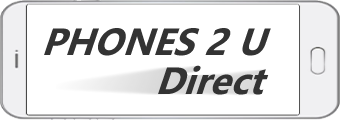Android Nougat enhances efficiency of the platform and provides more information to users.
If you want the latest and greatest version of Android on your smartphone, then buy a Nexus. Google just announced the release of the final version of Android 7.0 Nougat, and I’m looking forward to tasting the goodness on the Google Nexus 6P.
Android N was unveiled at Google I/O in May, and the Nougat name was revealed in June. Public betas were released for Nexus devices, but today, we see the full release for these same Nexus devices.
CNET: Nougat is finally here for your Nexus phone and tablet
We expect to soon see new Nexus hardware running Android Nougat, as well as LG launching the first Nougat smartphone with the LG V20 on September 6.
I’ve been running Android Nougat on a Nexus 6P since it was first available and have upgraded the 6P to the full release. Here’s some new features you can expect in Android Nougat, including a screenshot gallery for your visual reference:
- Refined quick settings buttons: I’m a fan of having small key quick actions appear after a single pull down from the top. Android Nougat brings functionality we’ve seen in other smartphones to the core platform experience. Swipe down once to toggle on airplane mode, turn on the flashlight, or enable the Wi-Fi hotspot.
- Clear all option: While Android does a solid job of managing your running applications, some of us like to shut down apps and keep things running smoothly. A clear all option now appears at the top-right of the task switcher display.
- Multi-window support: This is one feature that Pixel C tablet owners will appreciate, but it’s even useful on large screen smartphones like the Nexus 6P. Samsung has provided the ability to use two apps at the same time on a display, but it’s great to see Google include support in Android. You can also view two Chrome tabs at the same time by choosing move to another window while browsing in Chrome. As we have also seen from Samsung, you will be able to drag and drop text and images between windows.
- Direct reply notifications: Android manufacturers have provided this capability previously, which is one reason I personally choose non-Nexus phones most of the time. It’s efficient to stay within your current app and shoot a quick reply to someone without ever leaving your active application.
- Updated settings: You will now see more information on the first settings display, such as data usage, setting status, battery remaining, and more.
- Quick multi-tasking: Simply double tap on the recent apps button to toggle between your current app and the most recent app. This is another one of those efficiency improvements we see in Android Nougat.
- Grouped notifications: If you receive multiple notifications from the same application, then they will be grouped together in the notification shade. Use a two finger swipe to expand these into individual notifications.
There are plenty of other features and functions added to Android in Nougat, so when you get your Nexus or other Android updated, dive in and see what has been improved. For the most part, Android Nougat enhances efficiency of the platform and provides more information to users.
Another aspect of Android Nougat is the Daydream VR capability, but I have yet to test it on the Nexus 6P.
Source: http://www.zdnet.com/blog/cell-phones/rss.xml