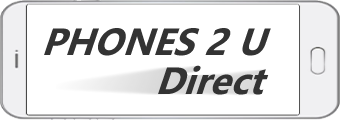The Huawei P9 has one of the biggest marketing campaigns I’ve ever seen for a phone with Henry Cavill and Scarlett Johansson on commercials and ads all over public areas outside the US. Huawei’s campaign for the new phone is focused on reinventing smartphone photography.
Smartphones have been a part of my life for years, but my primary focus on camera usage has been in shooting things quickly in auto mode with little thought to the artistic and insightful aspects of the capture. Last week, Huawei arranged for me to spend some time with New York City street photographer Soho Trendz and I have to admit he helped me see the world around me a bit more differently while encouraging me to step out of the auto zone and discover the power of the camera in the Huawei P9.
Shooting with Soho Trendz
Soho started off with a presentation showing us some of his sample shots and aspects of photography that he focuses on. These included using monochrome, wide aperture, movement, reflections, and perspectives. We then went on a photo walk around Central Park and the surrounding areas of New York City.
As you can see on Soho Trendz EyeEm page he captures candid shots of people and experiences around New York City. It was fascinating watching him capture subjects with boldness, offer subjects kind comments and praise, and see him try to capture the world with a cinematic perspective. Many of his photos tell stories or make you want to know more about the subject. There’s an empathy present in the way Soho captures the people and it seems to me if more people looked deeper than the surface the world would be a better place.
I have a long way to go to capture stories and compelling images like Soho, but the short time I spent with him has me now looking for opportunities to use my camera phones to capture compelling stories or aspects of the world that we might not see at first glance.
I uploaded full size images from the Huawei P9, Galaxy S7 Edge, iPhone 6s Plus, and LG G5 to this Flickr album so you can make your own decisions on image quality between these phones. For those of you interested in a couple of RAW file samples captured with the Huawei P9, feel free to visit this Google Drive folder.
Co-engineered with Leica
Leica cameras are handcrafter masterpieces that are known as some of the best cameras made. Huawei partnered with Leica on a long-term strategic partnership and both companies worked closely to develop a high quality and enjoyable camera experience.
Shortly after the Huawei P9 release, Leica and Huawei issued a joint statement regarding the co-engineering and as you can clearly see the Leica name was not just purchased and slapped on the back of the smartphone.
Per the press release, Leica’s contribution has involved:
- Collaborative development, evaluation and optimization of optical design (lens calculation) in compliance with Leica standards.
- Collaborative development of the mechanical construction of the camera module to reduce stray light effects (“ghost and flare”).
- Definition of imaging quality in terms of color rendition/color fidelity, white balance, stray light reduction (“ghost & flare effects”), exposure precision, dynamic range, sharpness and noise characteristics.
- Processing of image data with the aid of long-standing Leica optical and signal processing expertise
- Definition of the most stringent common quality standards and production requirements for serial production by Huawei to ensure consistently high quality.
The cameras on the back of the Huawei P9 have Sony 12 megapixel sensors with an equivalent 27mm lens. The cameras have f/2.2 aperture, 4:3 native aspect ratio, laser focus, and dual LED flash. The front-facing camera is also a Sony model with 8 megapixels and an aperture of f/2.4.
Like recent HTC phones, if you are using the camera and the phone goes into standby mode then when you power it back on you jump right into the camera again. This is fantastic for those times when you are in extended photo sessions. You can also launch the camera with a swipe up from the lock screen or simple double pressing on the volume down button. Needless to say, there are a few ways to jump right into the camera experience.
The software experience is what makes the Huawei P9 so compelling to me with the simple access to manual mode, side swipe for mode changes, single button for wide aperture, all without leaving the viewfinder of the camera.
Dual lens experiences
The outer camera has a monochrome lens while the inner camera is a full color shooter. I never captured monochrome photos before, primarily because other smartphones have options for mono that attempt to take the color out of a shot. However, performing side-by-side comparisons show that the dedicated monochrome lens in the Huawei P9 offers a superior experience with crisp, clean definition.
While monochrome shots may not be popular today, I really enjoyed capturing some moments in black and white. Many people commented on my monochrome shots and told me they enjoyed them even more than my color shots. I plan to continue capturing monochrome images and appreciate that the P9 gives you this option.
Similar to what HTC did in the past with its dual lens HTC One M8, you can use the dual cameras to capture wide aperture changing depth images. Simply tap the aperture icon at the top of the viewfinder to enable this functionality and then capture an image. You can select where you want to focus the image, but after the shot you can change the focus and the level of blur applied to the photo.
Sometime these wide aperture shots look terrible, especially when the edges of you focus subject are not well defined. However, most of the time the effects look great and I enjoy testing the limits of the dual lens configuration.
Manual usage
As I wrote at the beginning of this article, I live in the auto world on my smartphones and simply launch the camera and shoot most of the time. Many high end phones today have manual mode functionality where you can customize metering, ISO, shutter speed, exposure value, white balance, and more. However, it wasn’t until I dove into the Huawei P9 that I had as much fun using manual (aka Pro) mode.
One feature that makes Pro mode so enjoyable on the Huawei P9 is the single short swipe up from the bottom to enable manual mode. Real-time views of the changes you are making to all of the elements is present on the viewfinder, which has me enjoying the P9 much more than a DSLR camera. I am slowly discovering aspects of photography that I never took the time to explore and am very excited about the output and results from the Huawei P9.
With Pro mode enabled, you also have the option to capture RAW images and later edit those photos in desktop software. This is one area I haven’t tried either, but using the Huawei P9 encouraged me to start capturing images in RAW format.
Modes
A single swipe in from left to right, outside to the center, presents you with photo, monochrome, beauty, video, HDR, beauty video, panorama, night shot, light painting, time-lapse, slow-mo, watermark, audio note, and document scan modes. It’s interesting that HDR is not as accessible as we have seen on other phones, they often have auto-HDR enabled, but when looking at output it seems HDR doesn’t have as much of an impact on the Huawei P9 as on other phones.
I’ve primarily been living in photo and monochrome mode and would personally like the ability to change out the effects button, similar to an Instagram filter, at the top of the viewfinder for a toggle between photo and monochrome.
It seems that Huawei focused on the photo experience with the Huawei P9 as the video experience lacks some essentials found in today’s flagship smartphones. There is no optical image stabilization for video content, the mics are not that great, 1080p is the maximum video resolution, and slow motion video sharing is limited.
The folks at Pocketnow put together a comprehensive video tour of the Huawei P9 that I recommend you check out below.
Settings
Similar to the swipe in from the left for modes, swiping in from the right gives you quick access to a plethora of settings. The settings actually change a bit when you are in Pro mode too so you can enable RAW file support and more.
Settings in standard photo mode include a resolution selector, GPS tag toggle, saving to SD card, film mode (standard, vivid colors, and smooth colors), assistive grid, timer, audio control, touch to capture, volume button function, and more.
There is a software stabilizer option for video mode, but as I mentioned there is no OIS for video capture so the Huawei P9 is really focused on optimizing the photo experience.
Closing thoughts
I’ve been a fan of my Samsung Galaxy S7 Edge, but in looking at the same image against the Huawei P9, I prefer the more realistic color output from the P9 compared to the vibrant coloring of the S7 Edge. While there are many elements of the Huawei P9 software seen on other Android devices, the iPhone and Nexus devices offer a very basic user interface, the software experience of the Huawei P9 make it extremely compelling and enjoyable.
A smartphone that is easily pocketable and feels great in the hand is also one that I am more apt to use for photography while out and about. I love the feel and solid construction of the Huawei P9, especially in the summer months when I wear shorts and need to carry a lighter phone around.
When a camera is fun to use, turns out excellent results, and is powerful enough to help you grow as a photographer then I think it’s a real winner. I have yet to be frustrated with the Huawei P9 software and am taking more photos than I ever have with other phones before.
Huawei also included fairly powerful photo editing software on the P9 so you can add filters, perform color splash highlights (something I miss from my Lumia days), add blurring effects to standard photos, adjust all the different levels, and add mosaics, grafitti, watermarks, and labels.
Related ZDNet Huawei P9 coverage
Source: http://www.zdnet.com/blog/cell-phones/rss.xml